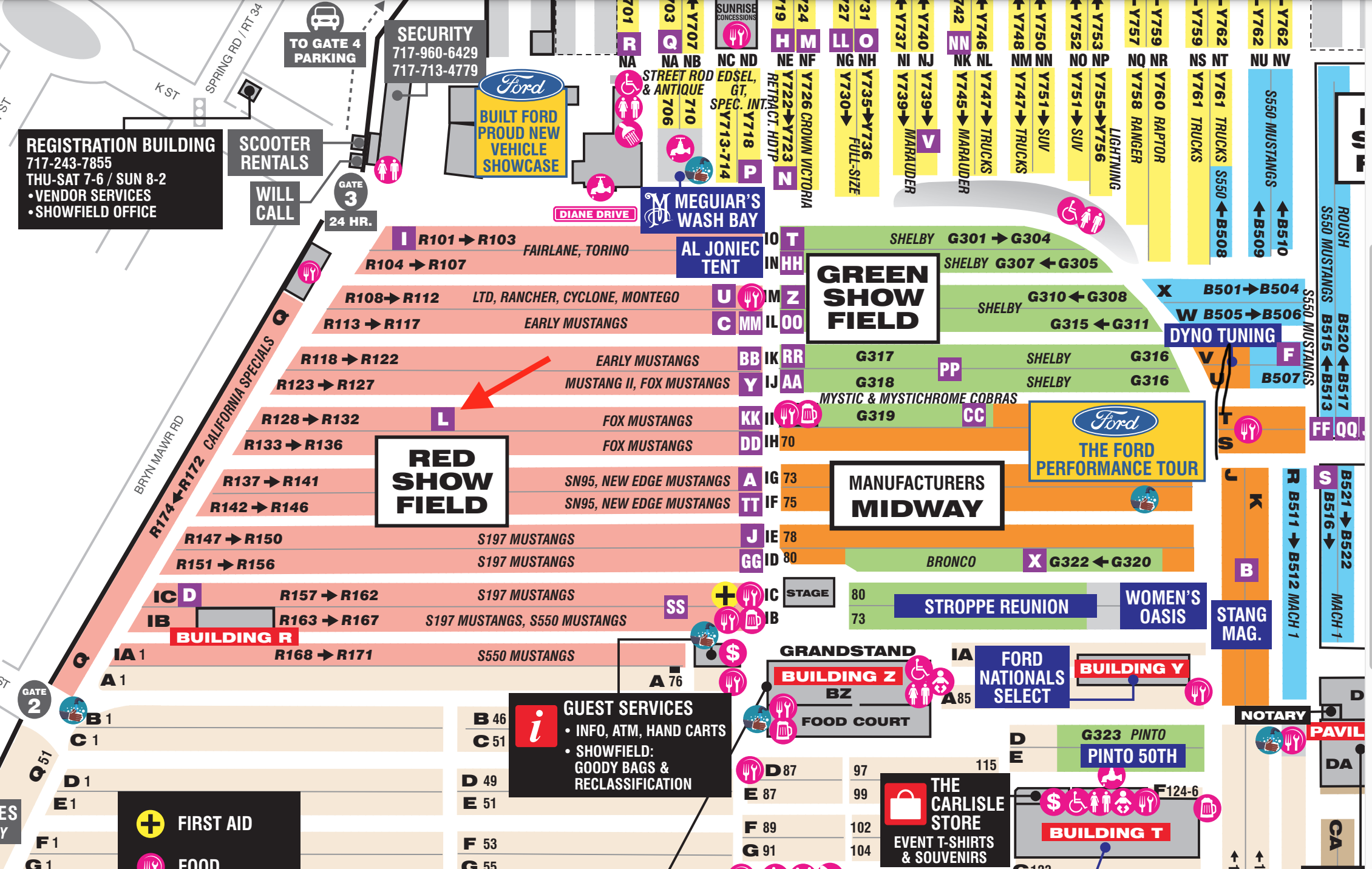
Carlisle 2021 Tent Location
Yesterday, I learned of our tent location at the 2021 Carlisle Ford Nationals. The attached map has the details.
Yesterday, I learned of our tent location at the 2021 Carlisle Ford Nationals. The attached map has the details. We are located at the “L” right in the middle of the fox-body Mustang classes and off of the main path. This is very much like last year when this location worked out perfectly.
The full map is located here.
And now an ask for your support – the cost of the tent has been increasing. When we started these meets, it was $150. It is now $225 when including the tables. Please consider helping to offset that cost with a contribution of whatever you can spare. $20 has worked in the past. You can pay me on site in cash, Paypal me at my email address from the about page or Venmo me (_at_JohnPJones replacing the _at_ obviously).
Any contribution is totally optional. I would never want this to prevent you from joining us either way.
More details here